Member 02
5 bài viết ·
Tham gia Jan 2025
SolidWorks Material Library - Hướng dẫn sử dụng chi tiết
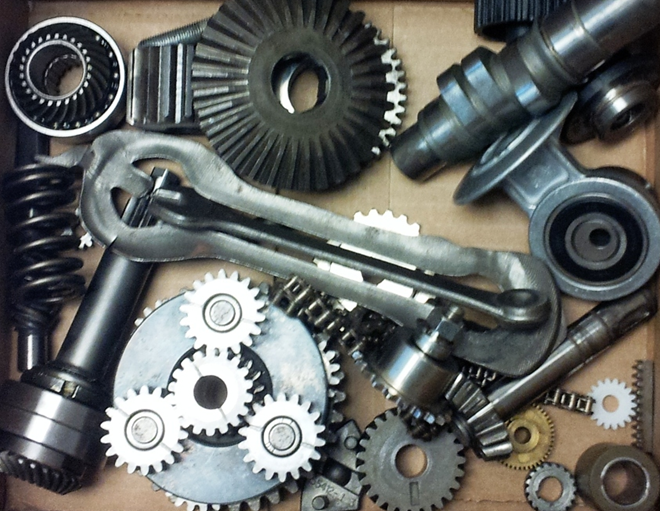
# SolidWorks Material Library - Hướng Dẫn Sử Dụng Chi Tiết
Material Library là tính năng mạnh mẽ của SolidWorks giúp quản lý và áp dụng vật liệu cho models.
## Truy Cập Material Library
### Cách 1: Feature Manager
```
1. Right-click trên part name
2. Chọn 'Edit Material'
3. Material dialog sẽ mở
```
### Cách 2: Material Tab
```
1. Mở ConfigurationManager
2. Click tab 'Material'
3. Browse materials có sẵn
```
## Cấu Trúc Material Library
### Built-in Categories:
- **Steel** - Các loại thép công nghiệp
- **Aluminum Alloys** - Hợp kim nhôm
- **Plastics** - Nhựa kỹ thuật
- **Composites** - Vật liệu composite
- **Other Metals** - Kim loại khác
### Properties Included:
- **Density** (kg/m³)
- **Elastic Modulus** (N/m²)
- **Poisson's Ratio**
- **Tensile Strength** (N/m²)
- **Thermal Properties**
## Tạo Custom Material
### Bước 1: Copy Existing Material
```
1. Right-click material tương tự
2. Chọn 'Copy'
3. Paste vào Custom Materials
```
### Bước 2: Edit Properties
```
- Name: Thép CT3 Việt Nam
- Density: 7850 kg/m³
- Elastic Modulus: 2.1e11 N/m²
- Poisson's Ratio: 0.28
- Tensile Strength: 370e6 N/m²
```
### Bước 3: Save Material
```
File > Save As > Material Database (.sldmat)
```
## Material Database Management
### Backup Materials:
```
Location: C:\ProgramData\SOLIDWORKS\SOLIDWORKS 2023\lang\english\sldmaterials\
Files: *.sldmat
```
### Share Materials:
```
1. Export: File > Save As > .sldmat
2. Import: Tools > Options > File Locations > Material Databases
3. Add path to shared folder
```
## Simulation Integration
### For FEA Analysis:
- **Verify** material properties
- **Check** temperature dependency
- **Validate** stress-strain curves
### For Motion Study:
- **Density** affects inertia
- **Friction** coefficients important
- **Damping** properties
## Best Practices
### 1. Organization:
- **Tạo folders** theo dự án
- **Naming convention** rõ ràng
- **Document** material sources
### 2. Validation:
- **Cross-check** với material datasheets
- **Test** với simple geometry
- **Verify** simulation results
### 3. Maintenance:
- **Regular backup** material databases
- **Update** properties khi có data mới
- **Clean up** unused materials
## Common Issues
### Material Not Showing:
```
Solution:
1. Check file path in Options
2. Verify .sldmat file integrity
3. Restart SolidWorks
```
### Properties Not Updating:
```
Solution:
1. Rebuild model (Ctrl+B)
2. Update mass properties
3. Check material assignment
```
## Advanced Tips
### Custom Appearance:
- **Link** material với appearance
- **Create** realistic renderings
- **Match** real-world colors
### API Integration:
```vb
' VBA example
Set swMaterial = swModel.GetMaterialPropertyName2("Default")
```
Ai đã tạo custom materials chưa? Share materials hay ho nhé!
Phương pháp gia công nào hiệu quả nhất?
Đã đóng
CNC Milling
1 forum.poll.votes (100%)
CNC Turning
0 forum.poll.votes (0%)
EDM
0 forum.poll.votes (0%)
Laser Cutting
0 forum.poll.votes (0%)
Tổng số phiếu: 1

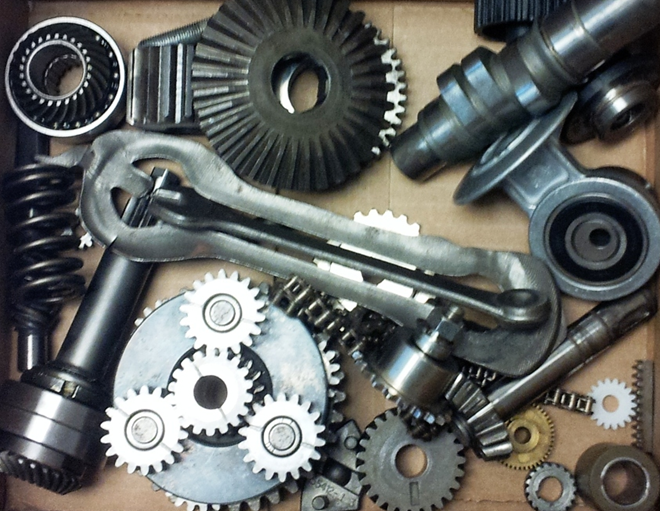
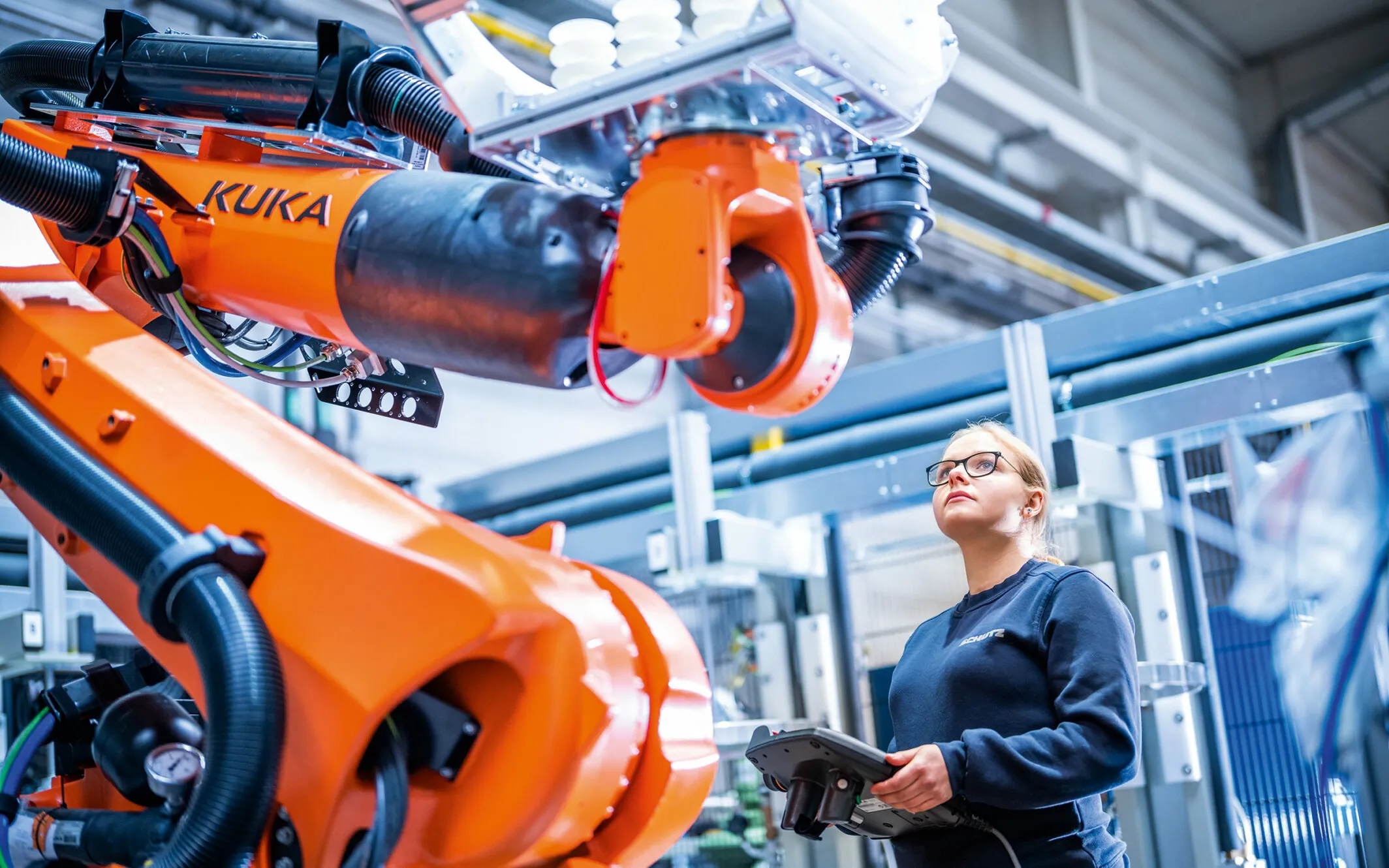
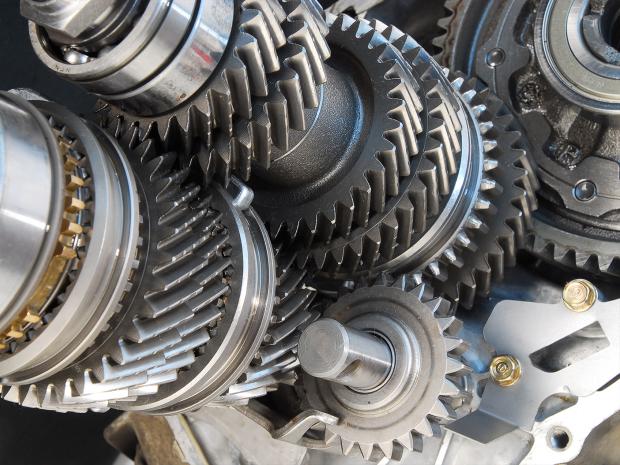


4 phản hồi
Cảm ơn bạn đã chia sẻ hướng dẫn chi tiết về Material Library! Mình đã áp dụng và thấy rất hữu ích, đặc biệt là phần tạo custom materials cho thép Việt Nam. 👍